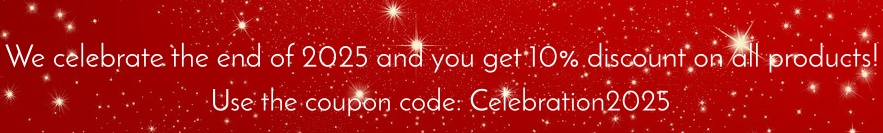
Updating the Avee BlueLink firmware
To be able to download new firmware to the Avee BlueLink via USB – you will need the Avee Download Tool (ADT for short).
The Avee Download Tool is currently available for Windows only (up to version 10) and can be downloaded from here: Avee Download Tool Version 1.0 – May 29th 2023.
For those of you that are on Macs: Yes – we are working on it!
The USB driver
Internally the BlueLink is using the CP2102N USB interface chip from Silicon Labs, so please go to this page to download the driver if this is not already installed on your computer: https://www.silabs.com/developers/usb-to-uart-bridge-vcp-drivers?tab=downloads. Download the CP210x Universal Windows Driver to your computer and unpack.
If you do not know how to install a driver, please get some help from a friend.
The Avee Download Tool
The Avee Download Tool itself is extremely easy to use.
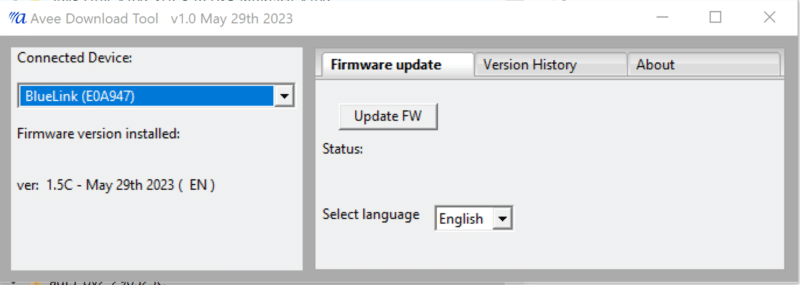
In our newsletters you will get information on the Avee Aviation microphones and related products, and/or information on the Avee Office related products from us:
To be able to log in you must have an Avee account.
You will automatically get an account when you make a purchase in our web store.